What Is a Meal Plan?
A Meal Plan unlocks delicious meals, coffee, snacks, and more, at over 30 locations across the Tampa, St. Petersburg, and coming soon Sarasota-Manatee campus. Your Meal Plan includes Meal Swipes and Dining Dollars, conveniently loaded onto your USF ID that you can use on ALL campuses. No need to carry additional cards or cash! Click here to view our current meal plan options.
Meal Swipe:
Meal Swipes give you access to any of our dining halls: The Hub, Juniper Dining, and The Nest. One meal swipe will grant you access to All-You-Care to eat dining halls. To check your balance, visit the myUSF app, tap Bulls Bucks, and click view Bulls Bucks.
Dining Dollars:
Dining Dollars is a cash-equivalent form of payment that can be used at ANY USF Dining location, including the Yuengling Center for USF Athletic events. As a student, for every $100 Dining Dollars purchased, you will receive $10 Bonus Dining Dollars. To purchase Dining Dollars, click here.
Flexi-Bull Swipe:
Flexi-Bull swipes are meal exchange swipes that includes one entrée and one fountain beverage at the participating locations. If you are on the Open Access, Any 14, Bull Block 150, Bull Block 80, and Bull Block 50, you have one Flexi-Bull swipe per day. If you are on the Open Access VIB, you have 2 Flexi-Bull swipes per day. Please note that the Flexi-Bull Swipe will be deducted from your plan as a regular meal swipe. See the locations you may use your Flexi-Bull swipe at below.
Tampa Campus: Flip Kitchen, Bay Coffee and Tea Company, FoodLab, located in Argos Exchange, Juniper Flip Kitchen located in The Corner Market
St. Petersburg Campus: 727 Eats located in The Reef. St. Petersburg
Sarasota-Manatee Campus: FoodLab and The Drop
Meal Plan Terms and Conditions:
Click here to view our meal plan terms and conditions.
Mobile Ordering:
Our guests can use Dining Dollars, Bulls Bucks, and Credit/Debit cards order ahead by linking their USF ID card to the GrubHub and myPanera app.
Add Champs Plus Access to your meal plan!
Use your meal swipes at Champions Choice by adding Champs Plus Access to your meal plan. It's easy! Go to the meal plan of your choice on usfdining.com. Swipe the Champs Plus Access toggle to YES prior to adding the meal plan to your shopping cart. Cost is $100.00 added to the price of your meal plan.
Meal Plan Benefits
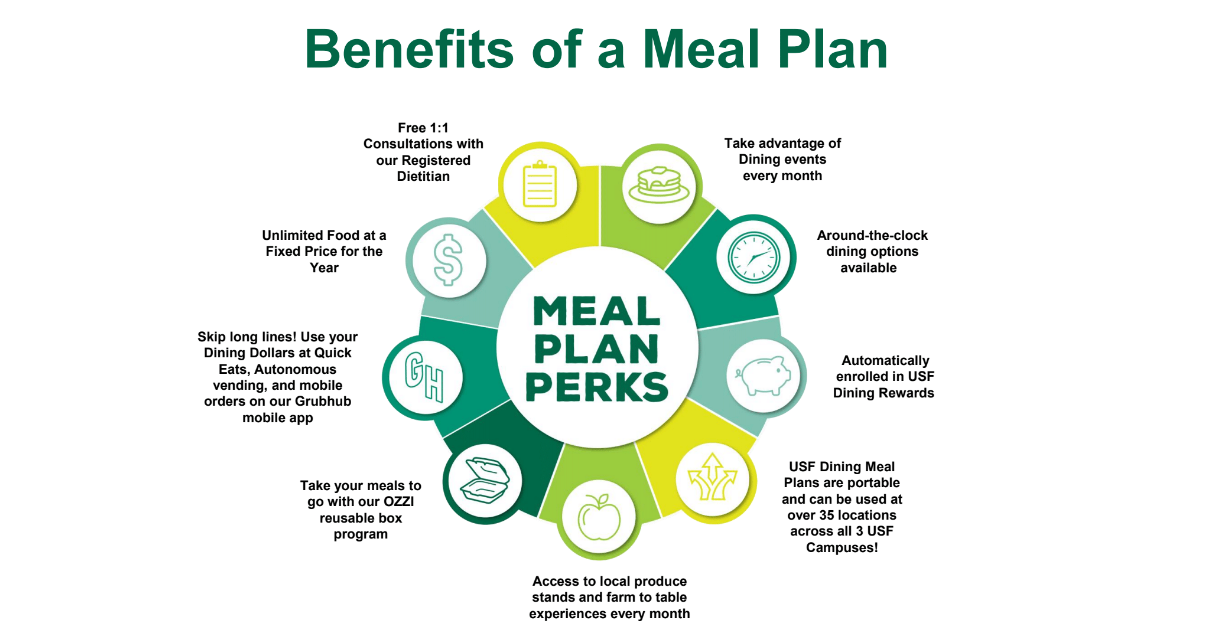
Ready to purchase? Explore our meal plan options.
Need more information, view our Meal Plan FAQ which also include interesting facts on USF Dining!
Important Dates
Fall 2024
- The fall meal plan begins on Thursday, August 22nd, 2024 and ends after Friday, December 13th, 2023.
- All Meal Plan Payments are due Friday, August 30th, 2024, by 5:00 PM. Meal Plans are paid through the Student Self Service Portal. For specific information regarding Meal Plan payments and deferments, please call us at 813-974-4499 or email us at dining@usf.edu.
Spring 2025
- The Spring meal plan begins on Thursday, January 10th, 2025 and ends after Friday, May 8th, 2025.
- All Meal Plan Payments are due Friday, January 20th, 2025, by 5:00 PM. Meal Plans are paid through the Student Self Service Portal. For specific information regarding Meal Plan payments and deferments, please call us at 813-974-4499 or email us at dining@usf.edu.
USF ID CARD REQUESTS AND PICKUP
Students MUST request their USF Card online at least two days in advance of their move-in appointment to pick up the card during their move-in appointment time.
Requesting Your USF ID Card
For new students picking up their first USF ID card:
New students should request their initial USF Card through MyBullsPath, or directly at the USFCard Request Site. Your Oasis account will be charged $10 for your initial ID card.
For returning students who already have a current USF ID card:
No action is needed. You can continue to use your existing USF ID Card for all services.
For returning students needing a replacement USF ID card:
To request a replacement for an existing card, please enter your request at the USFCard Request Site and email idcard@usf.edu to notify the Card Center that you would like to pick up your card during the grand opening check-in process. Student Self Service Portal will be charged $15 for your replacement ID card.
Don't forget! You must present a valid government-issued photo ID to receive your USF Card.
Residence Hall Access
A USF ID is not required for a student to check in and receive their keys. HOWEVER, a USF ID is required to gain access to a student's residence hall.
Students arriving for move-in who have requested their USF ID at least two days in advance of their move-in appointment will be able to pick it up at USF ID Card Services during their hours of operation. Residents should plan to pick up their ID either before or after checking in and receiving their keys. Students who have not requested their USF ID in advance are still required to complete the online request. Once approved, students can expect their card to be ready for pickup in 2-3 business days.
Managing Your Plan
There are four ways you can check your Meal Swipes and Dining Dollars balance:1. On the myUSF app

 |
Click on the appropriate button above to download the My USF Mobile app.
To view your balance in the MyUSF Mobile App:
|
A. Select Bull Bucks |
B. Select View Balance
|
C. View your Balance
|
2. View on your receipt after a purchase at any dining location.
3. Visit the meal plan office in MSC 1502, open Monday-Friday 9:00 A.M. – 5:00 P.M.
4. View on your Grubhub Mobile App.




